Prepare for the now
Make the big things, little.
Apps in this section: Digit, Acorns
Want to hear another story? It’s short, I promise.
I bank at two separate companies - and move money between them regularly. The Sunday after payday, I signed in to see how things are going, as I had a pretty fun Friday with friends (say that five times fast) and Mint was telling me it found an error in logging in to that particular account.
I opened my account, and realized that for some magical, unexplained reason, my salary check - the thing that my job’s been giving me for months? - was flagged as suspicious. Therefore, it didn’t hit my account, and was never deposited.
I was overdrafted by $700 - and $500 of that was fees.
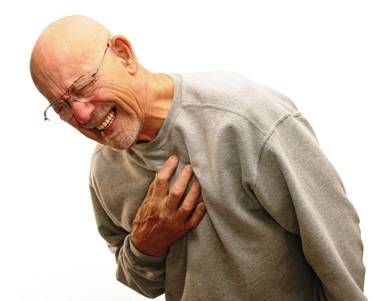
After my minor heart attack, I got up off the floor and called my bank. Then when they answered, I called them a couple other things too. They apologized, they’re going to refund me my money, they’ll un-flag the deposit - all that stuff was good, but I still needed to deposit money for the things I actually bought over the weekend.
You can see the problem. I didn’t have the money to cover the things I actually bought because my bank held that check hostage; it would be days before it cleared. Although they would refund my overdrafts, I’d still have a negative balance!
Now, this story does have a happy ending. Because of the two apps I’m going to introduce to you, I had enough money put away to pay the debt AND cover me until my check hit later that week. But this is a perfect example of Murphy’s law: “Shit happens, and you have to deal with it.”
There are only two things you can do when shit happens; you can be prepared, or you can start to panic. Preparation always leads to a minor speedbump - the emergency is something you can cover, you have to slow down for just a moment, but you’re still moving forward. But when you panic, you’re not making rational long-term decisions: you’re doing anything and everything that buys you time in that moment. Of course, that’s not the best choice to do, and soon you find yourself with another problem - and another, and another… and they never end.
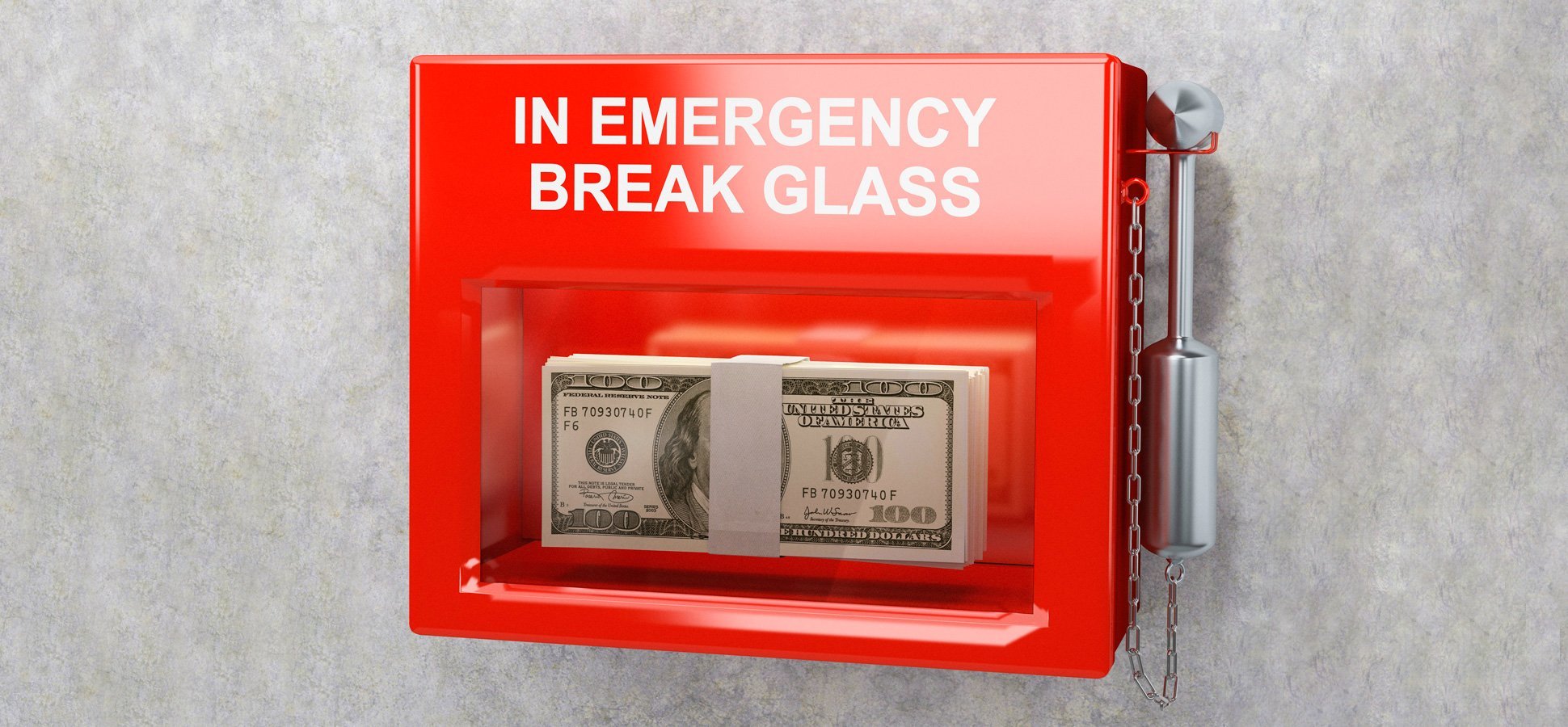
This is why everyone always hammers into your head “Save for a rainy day. Build an emergency fund.” This is all well and good in theory, but there’s very little help when it comes to actually putting away money for a sudden emergency. You don’t know how much you need, or actually finding that money is difficult - especially if you’re currently putting out fires. I was in both categories until I discovered two handy little products that saved my sanity.
The first product I turned to is the one that actually dug me out of my hole; it’s called Digit, and this little guy is my hero. It took 1 day to get my money from my Digit account, and it cost me nothing.
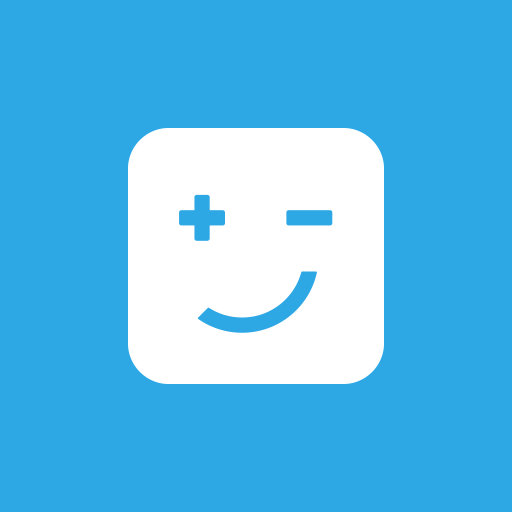
Quick Stats:
App name: Digit
Creators: Hello Digit, Inc - also backed by Google Ventures
Cost: 100% Free
What it does for you: Painlessly builds an emergency fund
Digit is a savings program that sits ontop of a federally-insured bank account, just like at your normal bank. In and of itself, this is nothing special - the secret sauce comes from Digit’s programming.
Digit looks at your spending and income habits, and figures out where it can withdraw money without hurting you at all. I have never had Digit withdraw more than $4 a week, and I have never noticed the money leaving. It’s literally pulled out in nickels and dimes - a $.50 withdrawal here,
a $.30 withdrawal there. I started Digit about 6 months before this incident, and it had saved me roughly $300 - all without me noticing, participating, or being impacted at all. Because my money’s in a bank account, it gains a small bit of interest, but most importantly it’s all safe.
Digit’s app is pretty good, all things considered. You always have in a nice bright green bubble at the top your current balance, as well as a history of everything digit's done for you. Digit can also send you text alerts instead of having a phone app, so nobody's left out of the cold. I get a balance update once a day, and I can dig into my recent transactions or change my savings rate through text commands. All in all, it’s a bare-bones, but extremely useful product.
So I pulled out my money and brought my balance back to a positive $100. “Excellent!” I thought, “I can survive the week!” except… I also had some bills that were going to be due, and I did need to fill up the tank.
Well. Luckily, I had another app that was making regular withdrawals from my accounts - it was another one of my systems that I mentioned earlier. Whereas Digit was a savings account, and built that automatically, Acorns is an investing account - and it grows automatically as well. It took a couple days for me to get that money out, but in the end I was sitting pretty on enough money to live as if nothing happened.
 Quick Stats:
Quick Stats:
App name: Acorns
Creators: Team Acorns
Cost: Free to Invest; they take a small % every month as a fee.
What it does for you: Painlessly invests for you
Acorns is…well, it’s many things. Acorns is like Digit in that it looks at your spending habits, but unlike Digit it will take the spare change of every purchase and put it in a diversified portfolio. Each portfolio is spread across 7,000 companies - so your risk is significantly lowered. Your account is SIPC
insured by the government; if Acorns goes under you can recover up to $500,000 of your investments. However, make note: This does not mean your money is guaranteed to go up - you ARE investing in the stock market.
Let me give you an example of how Acorns works: Say I buy a coke for $1.50. Acorns would notice and say “ok, I’m going to take that extra $.50!” and it puts it aside. Once Acorns reaches $5 of put-aside money, it withdraws that $5 and invests it for you. So, unlike Digit, Acorns will always withdraw a minimum of $5 from your account. Also unlike Digit, Acorns’ withdrawal rate depends on how you spend. If you don’t buy anything for a week, Acorns won’t do anything. If you spend like crazy on a weekend, you might have an Acorns withdrawal come Monday.

If you decide to use Acorns - and I highly suggest you do - the very first thing I’d do when you go into your settings is turn off whole dollar rounding. This makes sure that when you buy something - like a drink for exactly $2.00 - Acorns doesn’t put aside another whole dollar.
Also make note that if you cut your spending close - if you usually are near a $0 balance before your pay hits - you should turn off automatic rounding, and instead opt in for automatic withdrawal. Acorns, unlike Digit, does not know what your balance is, and has overdrawn some of my friends’ accounts. They switched to automatic withdrawal, and have no problems now.
Acorns grew to a couple hundred dollars - I started it the same time as Digit - and withdrawing was a breeze. The two apps, combined, covered me during my emergency. I didn’t have to hit up relatives for help, I didn’t have to use the credit card… it was a speedbump, and nothing more.
I would highly encourage you to select one, if not both of these apps, for building your cushion. To be honest, once I’ve set them up I forgot about them until this emergency - they’re that simple and painless. By adopting these programs, you’re making sure that any future fires that pop up are already dealt with; you’re smoothing out the bumps in your road.