How to Change Your Book Cover
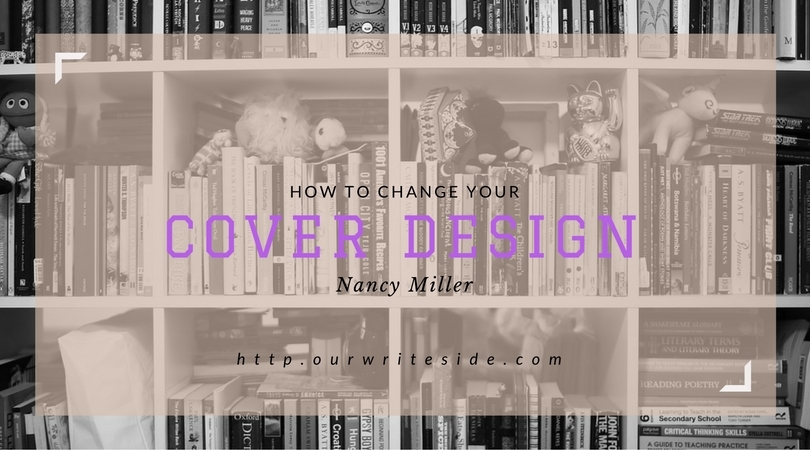
It happens. You want a new design, or you gain better skills, or perhaps you put out a new edition with a new book cover. You want to show off that cover, but you don't know how to get it changed. Today's Wednesday Writers Wisdom shares the inside scoop on exactly how to do that from an author who has done it herself. Please welcome EC Jarvis, one of our staff writers.
How to Change Your Book Cover
As a self-published author, changing a book cover on amazon is easy as pie. You log into KDP, select your book, click ‘edit details’ and scroll down to the ‘upload cover’ bit. Then you can just select whichever jpeg or tiff image you like. Save the changes and 24 hours later your book has a nice shiny new version of the cover. Simple…
That is unless you come across some slight complications.
 For me, my debut novel, The Machine, was originally published through a publisher in November 2015. A couple of short months later, for reasons I don’t care to discuss, the publisher cancelled the contract and returned all rights to me leaving me free to self-publish. Doing so was easy, I commissioned new cover art, set up my kdp profile, fiddled with the front matter of my book and hit publish…
For me, my debut novel, The Machine, was originally published through a publisher in November 2015. A couple of short months later, for reasons I don’t care to discuss, the publisher cancelled the contract and returned all rights to me leaving me free to self-publish. Doing so was easy, I commissioned new cover art, set up my kdp profile, fiddled with the front matter of my book and hit publish…
What this lead to was two versions of the same book on amazon. One with the original cover which was no longer available, and my new one. They were the same book which I now held all rights to. Most importantly of all, I wanted the reviews I’d received to show on the new version of the book.
After much searching, I couldn’t find how to combine the two myself, and so with nervous anticipation I did the only thing I could think to do. I emailed Amazon KDP customer services.
Now if you haven’t been living in a hole for the last few years, you’ll know the reputation that these guys have, and it’s not a very good one. The whole story about deletion of reviews and other bad news stories you hear that leave a sour taste regarding the treatment of authors by amazon. I have to admit I was worried they would just wipe out all the reviews or just tell me to get lost.
I was wrong. I simply explained my case to them, offered to show them the termination contract from the publisher to verify that the rights to the book had returned to me, gave them the link to the original book and to the new book and asked them to combine the two. Twenty-four hours later, a very nice man sent me an email to say they had amended the book in the system and that it would take up to 48 hours for all amazon stores around the globe to catch up but that the amendment would be in place fully soon.
I was over the moon. The original artwork and reference to the publisher has all gone.
After a bit of similar fiddling with createspace, the print version was also fixed.
Admittedly I haven’t yet worked with smashwords or any other ebook distribution channels because the book is still in KDP select so it’s not relevant, but I’m sure that if their dashboard system isn’t straightforward to fix myself then a simple email to customer services should be all that’s required.
Points to note:
- Make sure you set up the book as edition number 2 (or whatever number is relevant). Your book cannot be a first edition if it is not one, and I’m sure amazon would get finicky on this point.
- Don’t attempt this if you do not have the rights to do so. If you cannot prove that you have the rights to your book, then you are breaking the law and placing yourself in a dangerous position.
- If you act professionally and politely in communications with amazon customer services, then you’ll be in a with a far better chance of getting what you want.