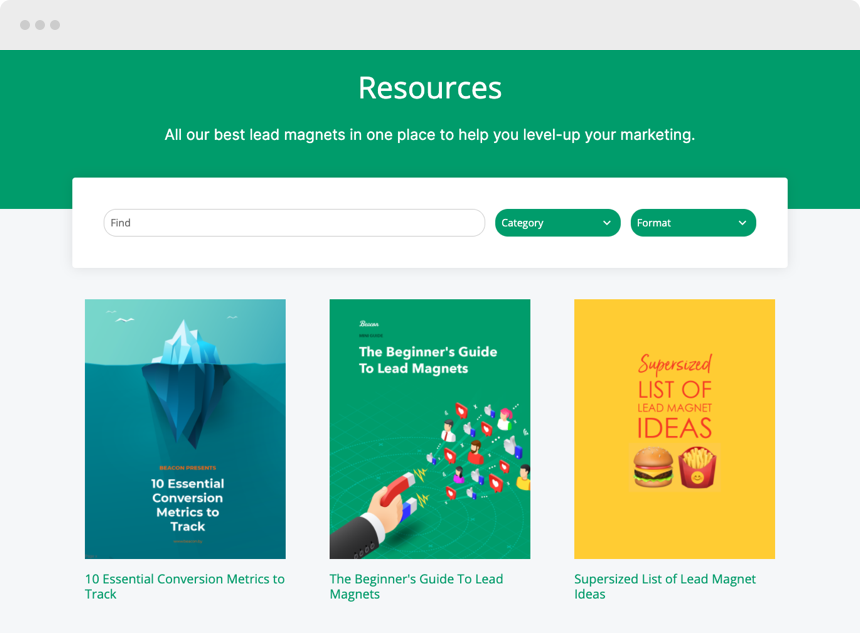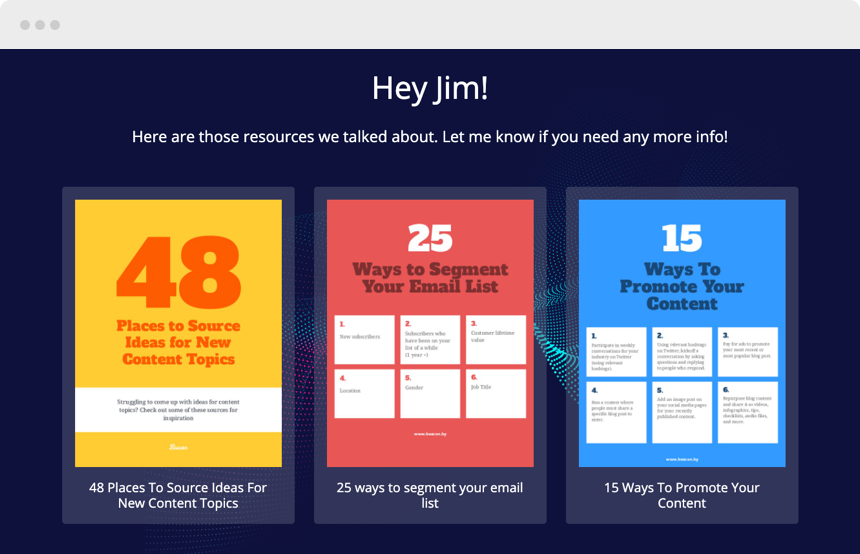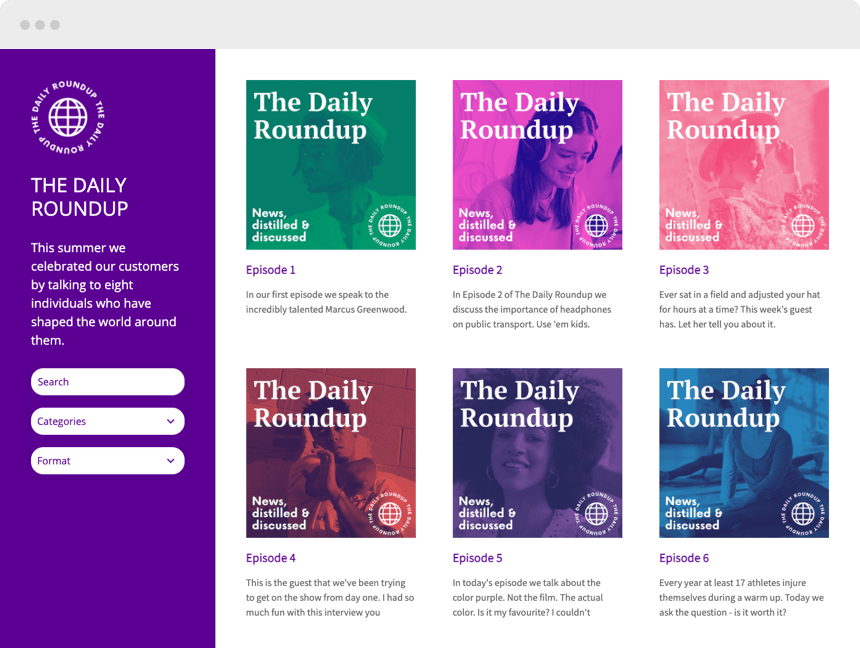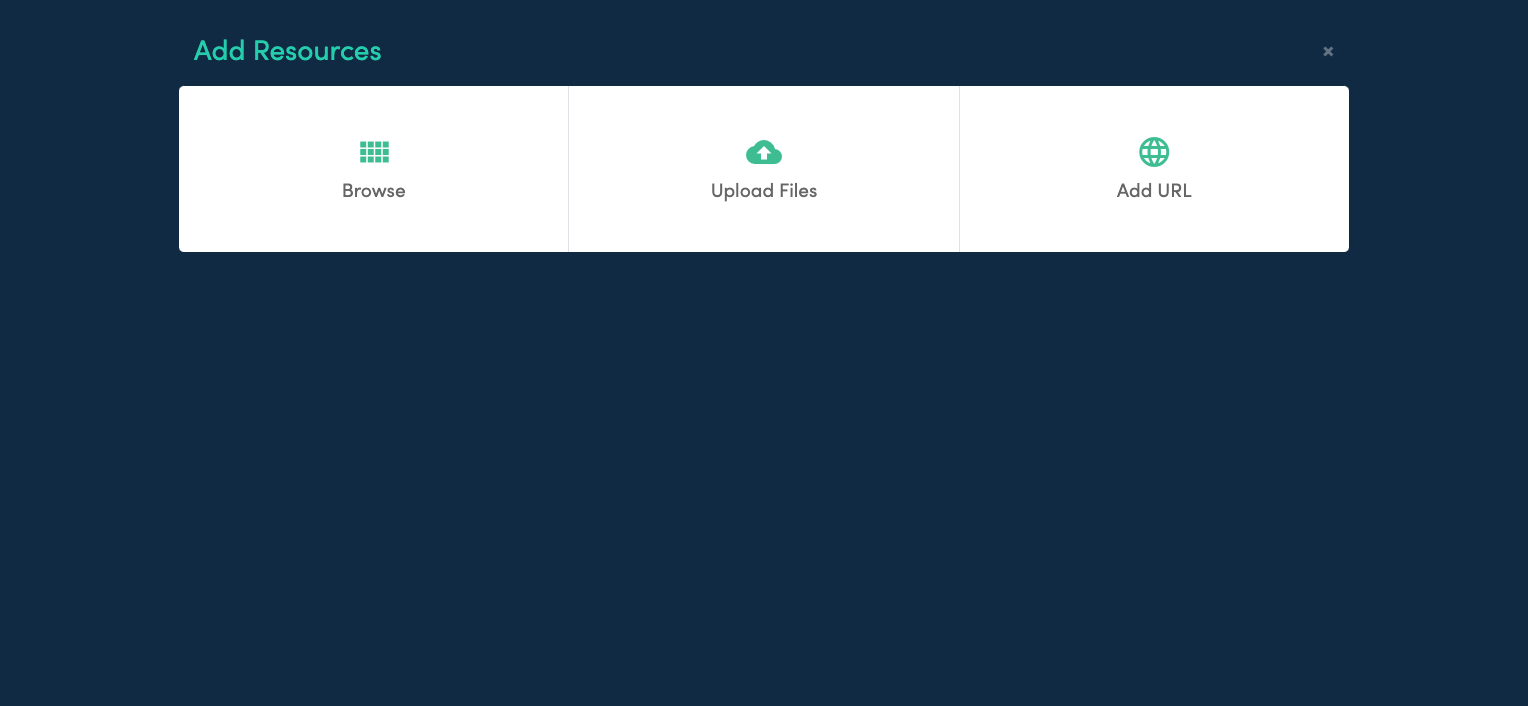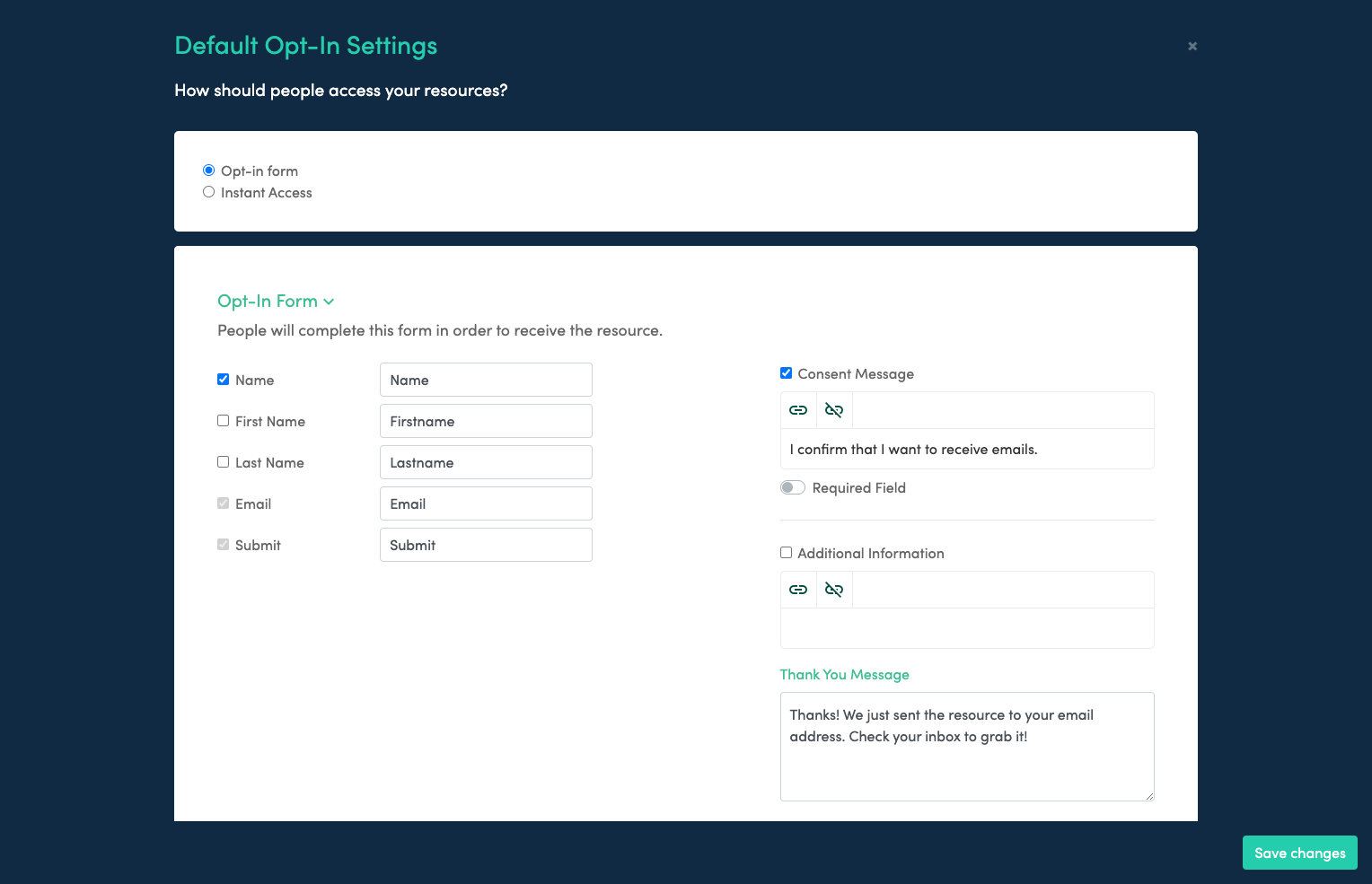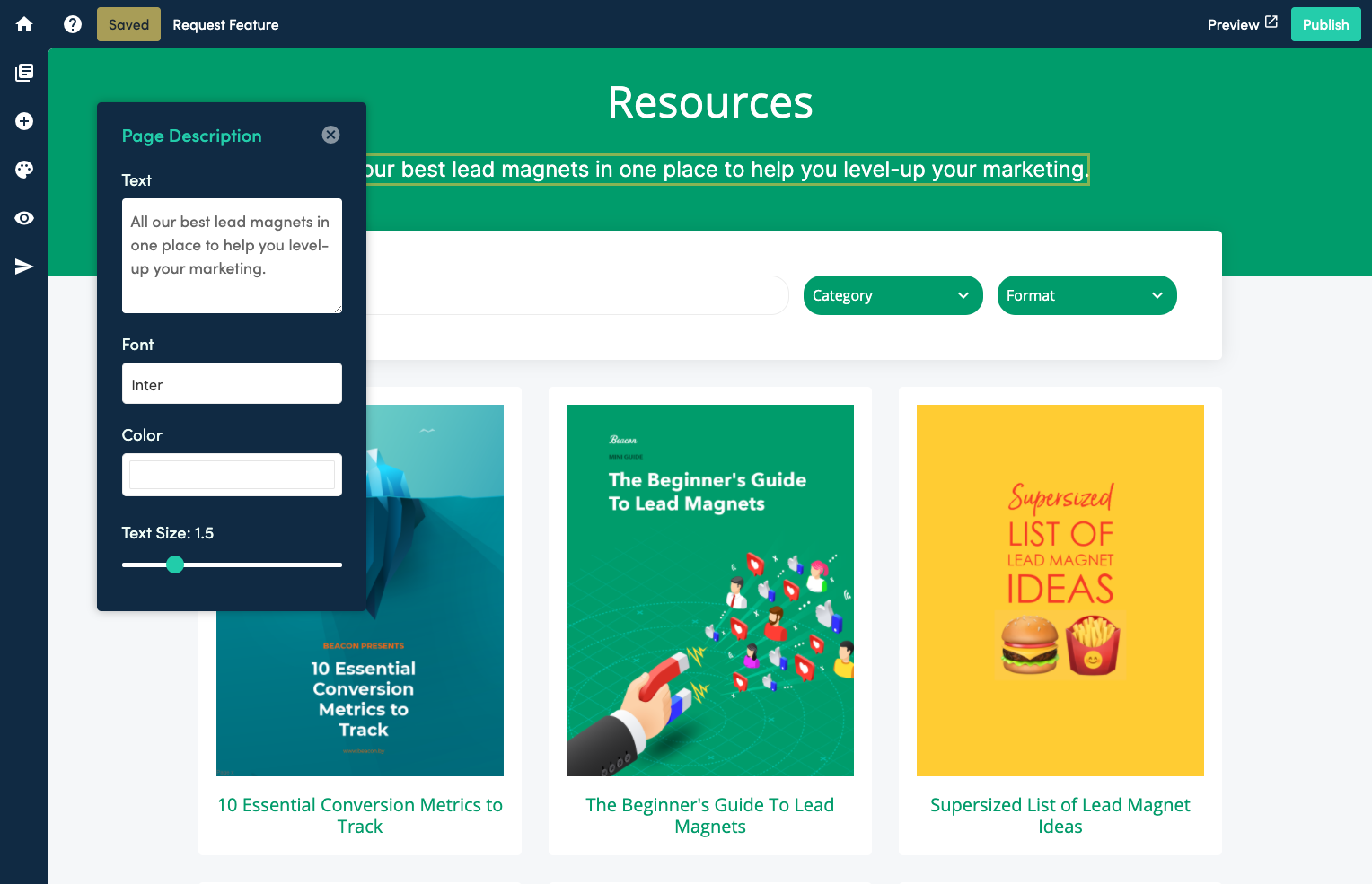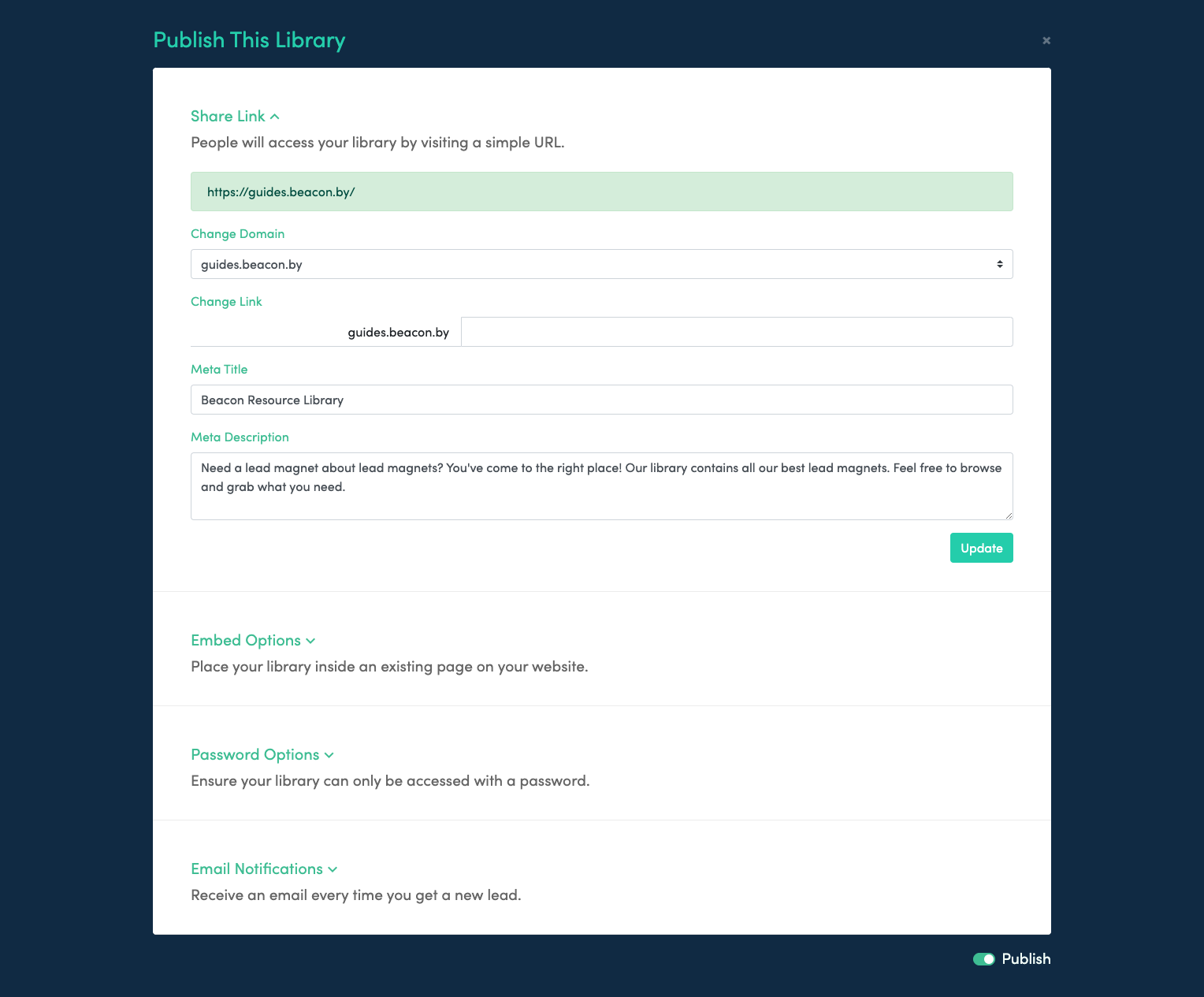Features
movie
Multimedia Support
Upload a wide range of file types, including documents, video and audio formats.
public
Web Links
Include web links in your Hub. Perfect if you want to include Google Docs, or YouTube videos.
image
Automatic Thumbnails
When you upload a file we will autlmatically generate a thumbnail image of the resource.
contact_mail
Smart Subscribers
If your readers want to download more than one resource then you don't need to force them to enter their email address more than once.
auto_graph
Resource Analytics
Analyze the individual performance of each resource in a Content Hub.
tune
Multiple Filter Levels
Help people to browse your Content Hub more easily by organizing resources in the categories of YOUR choice.
manage_search
Instant Search
Resource titles AND descriptions are searchable so your readers can find exactly what they're looking for in a flash.
brush
Customizable Design
Change colors, fonts and page layout to suit your brand.
devices
Mobile Optimisation
Your Content Hub is automatically optimized for a range of screen sizes including smart phones and tablets.
flip_to_front
On-Site Embed
You can embed Content Hubs on your own website so it looks like a fully integrated part of your site.