Choosing a Linux Distribution
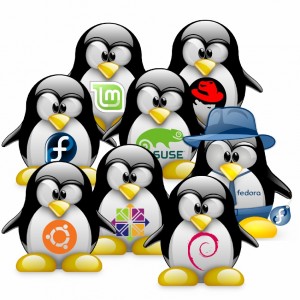 With so many Linux distributions, it can be hard to choose, so we help you select one that's right for you.
With so many Linux distributions, it can be hard to choose, so we help you select one that's right for you.
As described in the first chapter, we discovered that Linux was a flavour of the UNIX family of operating systems. This chapter talks about what types of Linux are available in the market today. These flavours are called distributions and all have their own merits and disadvantages. We will cover the most popular distributions in this chapter.
3.1 What Exactly is a Linux Distribution?
If you ever watch the IT press, you will have probably heard of company names such as Red Hat, Mandriva , Canonical (Ubuntu) and Novell (SuSE). There are literally thousands of other smaller companies and organisations that also make Linux distributions. Examples of which can be seen on websites like distrowatch.
These are all companies or organisations that have created their own 'distributions' or flavours of Linux.
In any distribution, the fundamentals stay the same:
- There is always a Linux Kernel (the core component of the Linux operating system)
- The default GNU software (tools like ls, rm, etc)
- General software to be expected of a Linux distribution (text editors, etc)
What differs from distribution to distribution is usually:
- Installation Software (for installing software, or the operating system)
- General software: (Office Apps, Prog. Languages, Games, Web Software etc)
- Documentation and Manuals (Quality of, Lack of, Quantity of)
- Cost - whether you pay nothing, a little, or a lot for a distribution depends on what you need from it and the business model the distributor works to.
- Quality of software (buggy or not buggy software, latest versions of software)
- Whether it is up to date or not
- Whether the distributor offers a good channel of support or not
- How easy it is to use overall.
As you can see, whatever distribution you choose. You get Linux, whatever distribution you choose. You may get a better range of options with distribution X over distribution Y, The choice is for you to decide, and because of Linux's excellent Copying/Licensing properties, you can often download a distribution from the net, or have a copy made for free by a friend without having to part with any cash.
Bundled Software with your Linux distribution
When you buy a mac, or a Windows PC you will find you get a nominal amount of software with it, made (usually) by either Microsoft or Apple. If you buy the PC from a vendor such as HP, you might get some extra tools as well like Multimedia software, but what you will undoubtedly notice is that you have to buy or download most of the software you want to use on your system after you get it out of the box. With a Linux distribution, you generally find that it comes with a plethora of software already pre-installed, from many different companies or individuals. Some large software like office suites (OpenOffice.org) to smaller but powerful tools like DVD/movie software such as VLC. It is likely that for a good number of people using Linux on the desktop, you already get all the software you want without ever needing to install anything more! For more information on software within Linux, see chapter 10 or view some of our video tutorials.
A little bit about 'Live' distributions
In more recent Linux history, so called 'Live' distributions have become very popular, because it let's you try out a Linux distribution without even installing it onto your hard disk. This is great because you don't have all the hassle with repartitioning the disk (see chapters four and five) or installing over your Windows/Mac OS software. You can simply drop the CD for a Live Distro' into your CD Drive and start up your computer from that. You usually get most of the main functionality of the distribution so you can really evaluate if the distribution is for you before you choose to install it for real. In fact there are web sites out there that allow you to boot Linux straight off a USB pen drive such as pendrivelinux.com. Canonical's Ubuntu Linux has a great installer that has an option to install Ubuntu on the same disk partition as your Windows XP or Vista setup using an installer called the 'wubi installer'. It runs a tiny bit slower than normal Linux, but it's a very easy way to install Linux alongside Windows if you want to test the waters first.
Linux may be free, but can't you also buy Linux? Why would I do that if I can get it for free?
Buying Linux often provides benefits that downloaded versions do not provide, such as:
- Physical manuals (SuSE & Red Hat Enterprise Linux are particularly good) to help you out when you need a 'covers-all' reference.
- Vendor support for a particular period of time
- Distributions like Red-Hat Enterprise give corporations a guaranteed Service Level Response
- Sometimes you may get more software than with other distributions (eg extra DVDs instead of downloads).
- Commercial software titles can be included (as it is non-free), these can include copyrighted or patented technologies such as DVD and MP3 players, as well as commercial software like Adobe Flash Player and so forth.
3.2 What Linux Distribution should I choose?
Choosing a Linux distribution is a personal thing. It greatly depends on what you want to do with it.
If you like the look of a Linux Distribution and want more information, click on the appropriate distribution logo below to visit the distributors web site. This is just a very short collection of some of the more popular distributions out there. For more in-depth information on the differences between each distro, we would recommend visiting distrowatch.com
Here is an example of just some of the more popular Linux vendors today:
Vendor Logo User Level Good Points Bad Points
Ubuntu and Linux Mint
 Suitable for: Beginner to Advanced/Server
Suitable for: Beginner to Advanced/Server
Ubuntu is currently the most popular of the Linux Distributions. It is built on a Debian core, but has a more regular release cycle, is more polished, is easy to use and has major financial backing. It is a completely free distro, therefore copyrighted materials such as DVD playing software do not come as standard with Ubuntu, you must download and install it separately, but can be done easily. If you don't like the look and feel of the latest Ubuntu desktop (called Unity), Linux Mint is based on Ubuntu, is made for beginners and still offers a GNOME or KDE version.
Red Hat/CentOS/Fedora
![]() Suitable for: Beginner to Advanced/Server
Suitable for: Beginner to Advanced/Server
Used to be very popular, easy to use, good installer. Has some annoying quirks, RPM software packaging can suffer from dependency problems, even with YUM system. RHEL (Red Hat Enterprise Linux) is the non-free Enterprise version offering of this distribution, it comes with full telephone based support and is backed by rigorous testing. CentOS is the free version which is derived from RHEL but usually trails behind it and of course does not come with enterprise support, then there is Fedora Core. Fedora is the bleeding-edge fork of Red Hat which has all the latest bells and whistles but as it is bleeding-edge, it can also suffer from less stability than their enterprise-grade counterparts.
SuSE Linux
![]() Suitable for: Beginner to Advanced
Suitable for: Beginner to Advanced
SuSE was once an independent German Linux distribution, which later was purchased by Novell, who later sold it to VMWare. It's now an excellent all-rounder which is geared up for the Enterprise. good manuals & docs, masses of great software, brilliant support. Enterprise version great for corporate use with business support and has partnered with companies such as SAP (and of course VMWare). Software Installer still relies on RPM system from RedHat which can suffer from dependency problems however this is mainly a thing of the past.
Slackware and Arch Linux
![]() Suitable for: Advanced to Server Users
Suitable for: Advanced to Server Users
Slackware was probably the first linux distribution. Targeted at geeks who like to tweak or for the server market looking to get every little ounce of server performance. Quite hard to install and use, Uses .tar.gz packages rather than more popular .deb or .rpm systems. If you fall into the more advanced camp, but don't like the sound of compiling everything, perhaps Arch is for you, as it still offers similar levels of customisation as Slackware.
Debian
![]() Suitable for: Intermediate to Advanced Users
Suitable for: Intermediate to Advanced Users
Very established Linux distro. DEB packages combined with apt-get system solve the tedium of the RPM software packaging in Redhat/Suse/Mandriva. Traditionally known for being further behind than some other distros, but rock solid. Is now the basis for many modern, easier to use distributions such as Ubuntu and Linux Mint.
Note: If a distribution is at release 10 (ie: Slackware), but another distribution is only at 4.1 (ie: Debian), this does not indicate that Debian is an old version of Linux. The release numbers are only an indicator of how many releases that particular vendor has made. For example it is quite likely that Debian 4.1 and Slackware 10 share the same major kernel version and many similar software titles.
Check out The DistroWatch Linux distribution popularity rank (Page Hit Ranking) for a good idea on what's hot in the world of Linux Distributions right now, it's updated daily!
If you are ready to start preparing to install Linux on your system, then move forward to Chapter 4