Successful Book Production
Formatting
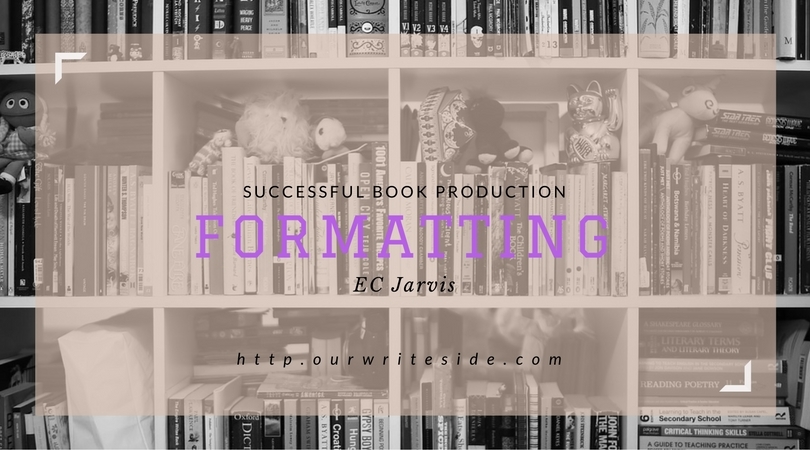
Formatting
Welcome back to my mini-series on publishing. This week, I will begin on successful book production, and more specifically formatting your interior. So far, we have talked about the actual skills of writing and the full, and often unknown, true editing process. If you haven't seen those posts yet, make sure you find the time for those. Tons of information that will assist you on the path to being a successful indie author.
Week 1 - The total editing process
Week 2 - Sharpening your writing tools
Or you can search my name here to find all my posts.
Book Production/ Formatting
First off, what do I actually mean by book production? That is all the aspects that go into making your book look good; the cover, the print formatting, and the eBook formatting. Luckily, Microsoft and some other software are making the formatting part easier as they realize many authors are wanting to do it themselves these days.
I am still a supporter of hiring a professional for book production, of course. There isn't really a true competitor of Adobe InDesign when it comes to formatting and even cover production. If you are going to go it on your own, take the time to really learn all the ins and outs of the software you are using. YouTube is the absolute best place to learn tons of things for free.
I just finished coaching someone through formatting, so I will give you the finer points here of what makes a book look professional on the inside.
Full justified text - This is very difficult to make look good with Word unless you understand how to use kerning. That is what makes all the words evenly spread across the page.
First line indent - This formatting option can be foregone if (and only if ) you use added space between paragraphs, otherwise it makes it very difficult to see where each paragraph begins.
Single spaced text (with an optional extra space after paragraph) - Non-fiction occasionally uses 1.5 or even 2 spacing, although that is a sign to a reader that the book is not really as big as it appears, which is the only true reason to use larger spacing.
Headers - One side should have author name, and you can add the title, with the other side having the chapter, or any combination of these. One thing that stands out to me is most indie authors put these headers centered on the page, whereas publishers will align it with the outer edge.
Page numbers - These should be formatted on the outside of the page, either at the top or the bottom.
Front matter - Most of these pages do not have a page numbers, and if they do it should be in lower case Roman numerals. Then on the actual first page of the story, it should start with page 1.
Page returns - Rather than paragraph returns to go to the next page, use page breaks. (essential for eBooks)
Scene change - Use an image rather than the ***.
Another formatting thing you want to do well is your copyright page. Make sure you give credit to your editor, your cover designer, and photographer of any images used on the cover or inside. To develop other text for this page, take a look to your own book shelf and put together what you feel is protective of your rights, and if you want to offer contact information for anyone wanting to quote your material.
There is mixed opinions on an exact order and contents for what the front matter and back matter should be. Every book does not need to have every aspect though, only if that particular book needs it.
That's all for me today. In fact, we will be moving this series over to the monthly newsletter. Please sign up there to see more on this series. You should see the box at the bottom of the page. Trust me, it will be well worth it to receive those.
Share the knowledge, tell a fellow writer about us.